How to apply online on OJAS website
How to apply online for Government Job on ojas.guj.nic.in
How to apply online on OJAS: OJAS is the Online Job Application System where you can easily apply for various government jobs. Mostly all the government job notification published here for exams like TAT,TET,HTAT for Teaching related jobs and GSSC,Revenue Talati, Talati-Cum-Mantri, Class-3 government jobs like clerk,Dy.SO and other district level jobs.
So it is very essential to know HOW TO APPLY on OJAS for jobs
We will learn step by step process ho to apply on OJAS website
- To apply online on OJAS visit website https://ojas.gujarat.gov.in
There is an option Online Application à Apply once you open it below screen will appear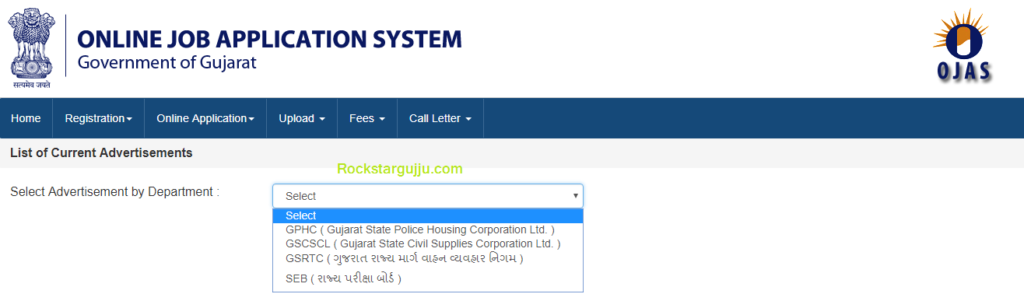
- Choose the option from drop down menu to apply
- Now click on the “Apply” button against the advertisement or to read the advertisement in detail click on “Details”
- When you click on “Details” button, the pdf file of relative advertisement will open, read it carefully before applying.
- When you click on “Apply” button, the Synopsis of the relative advertisement will open as shown below, read it carefully before applying. Now click on “APPLY NOW” to apply for the respective advertisement.
- If you have already registered earlier on website than you have to just enter the OTR number. One Time Registration (OTR) and Birth Date and click on “APPLY” this will automatically get all your details filled up during OTR registration
- If you do not have a OTR registration number so you can click on “ NEW Registration No.” For getting One Time Registration (OTR) number
- If you have already OTR number but you forgot the number then you may click on “FORGOT REGISTRATION NO.” to get your registration number
- If you do not want to use any of the option and apply directly you may click on “SKIP” to directly proceed for applying online.
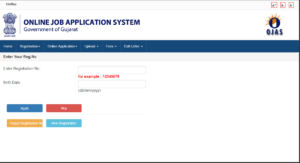
Apply online on OJAS
- As you choose “SKIP” following screen will appear and now you have to fill all the details very carefully.
- Personal Details (ઉમેદવારની માહિતી)
- Communication Details (સંદેશા-વ્યવહારની માહિતી)
- Education Details (શૈક્ષણિક લાયકાત)
- More Education Details
- Preference for Working Zone (Given only when it is required)
- Experience Details (Starting from Old to Recent Most) (જરુરી લાયકાત મેળવ્યા બાદ નો મેળવેલ અનુભવ/નોકરીના વર્ષ અને તારીખની ક્રમાનુસાર વિગતો)
- Assurance (બાંહેધરી)
- Click on ” SAVE”
- Once application saved you can EDIT it from this path Home>> Online Application >> Edit.
- The next step is to upload your photograph and signature
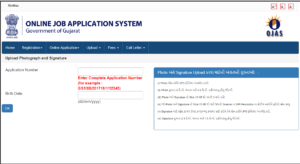
- Enter the details as mentioned below “Application Number” as mentioned here “GSSSB/201718/1/12345)” (GPSC/Year of Advt./Advt. No./Application number) and “Birth Date” in
“dd/mm/yyyy” format” - If you have applied through OTR number then there is no need for uploading the “Photograph” and “Signature” again.
- Final Step is to “CONFIRM” path is Home>>Online Application>>Confirm
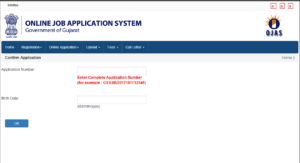
- To Confirm your application enter your “Application number” (for example GPSC/201718/41/198 – GPSC/Year/advt. no./ application number) and “Birth Date (DD/MM/YYYY format)” as shown in the picture above. Press “OK”
Register for Email Subscription Its FREE